Power Down Your Samsung S22: Two Easy Peasy Ways!
Feeling overwhelmed by buttons and menus? Turning off your Samsung S22 doesn’t have to be a brain-bender. In fact, it’s quicker than making your morning coffee!
Here’s the lowdown on powering down your S22 in just seconds:

Method 1: Button Power (Two Fingers Only!)
- Grab your phone and find the side button on the right. It’s your new best friend!
- Now, give it a hold (just like shaking hands), but don’t forget to invite the volume down button to the party – hold them both together for a couple of seconds.
- Boom! A menu pops up like magic. Tap “Power off” once, then again to confirm you’re not just daydreaming.
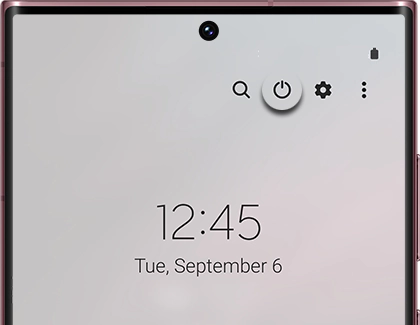
Method 2: Quick Panel Power (Swipe Like a Superhero!)
- Double swipe down from the top of your screen – think superhero landing! This opens the quick panel.
- Spot the power icon hanging out with the search bar in the top right corner. Give it a tap.
- Just like Method 1, tap “Power off” twice – say goodbye to your S22 for now!
Bonus Tip: Want to make the side button super special? You can! Open Settings, then Advanced features, and finally Side key. Now, choose what you want the button to do when you hold it – launch your favorite app, take a quick screenshot, anything!
No more button hunting or menu diving. You’re a Samsung S22 power pro now! And remember, if your phone ever freezes, just hold the side and volume down buttons together for 10 seconds – it’s like a tech superpower!
P.S. These tips work for all Samsung S22 models: S22, S22+, and S22 Ultra. Go forth and conquer the power button!



